How to setup Black Hole Speed Up
-
ThE MaStEr
2013-08-11 -
How to setup Black Hole Speed Up
As follows:-
Black Hole Speed up will make your image faster and is very simple to use.
It gives you the option to enable/disable plugins you don't use.
1} You must press Menu button and go to Black Hole App's
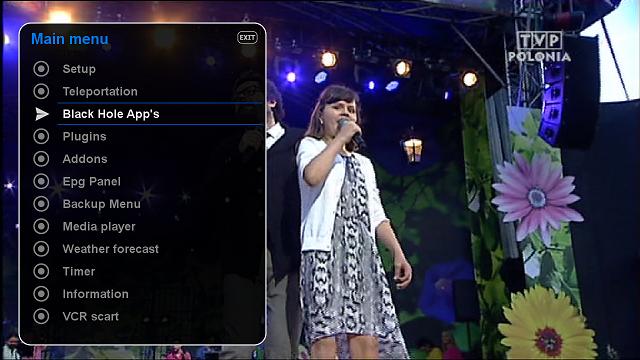
2} After you have selected Black Hole App's your see another menu, in this menu select Black Hole SpeedUP
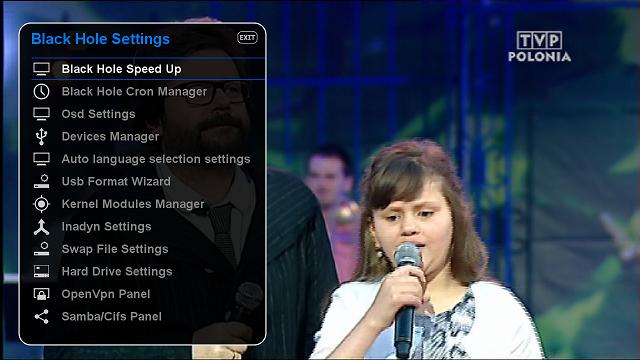
You will then see a message, telling you it is retreaving data.
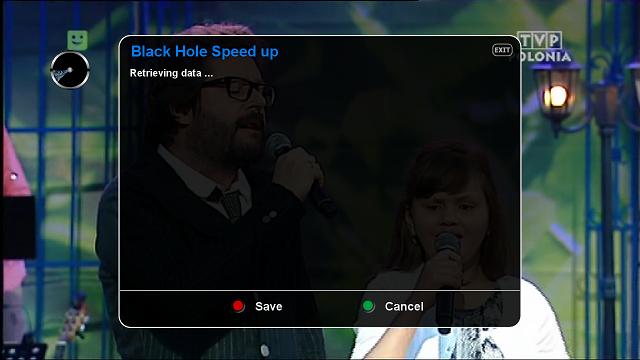
3} After five seconds you will be in the Black Hole Speed up menu, now you can see all plugins in your box that BH Speed up can remove .
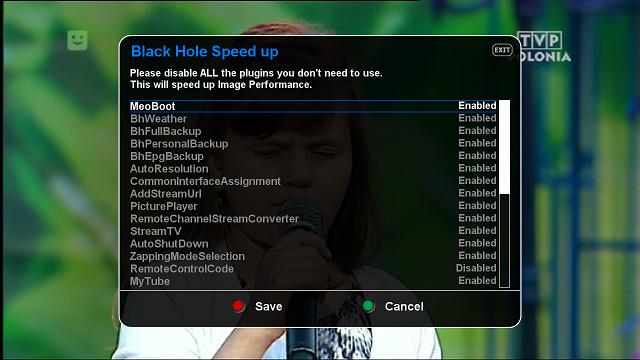
Now choose which plugins you don't need on your box and set them to disabled using the left / right button on your remote control

4} Once you have disabled all plugins you want to remove, just press the red button and your image will start to remove the unwanted plugins.

5} Once all pacakges have been removed you will be asked to Restart Enigma2 to complete the process.
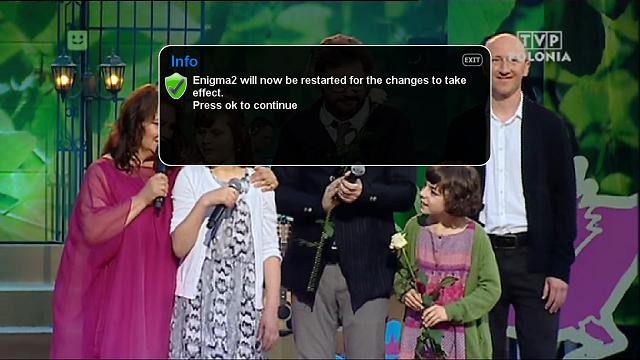
Just press the OK button and your box will reboot .
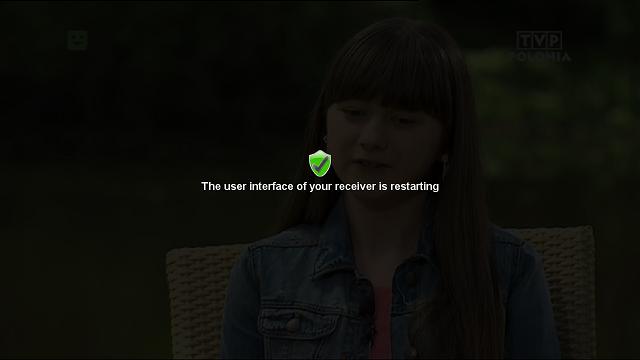
6} Once rebooted, if you look in the Main Menu, you will see that the Bh Weather option is missing now (as we disabled it in this example) .

Also in thePlugins section you will notice that meoboot is also missing (as we also removed that in this howto guide)
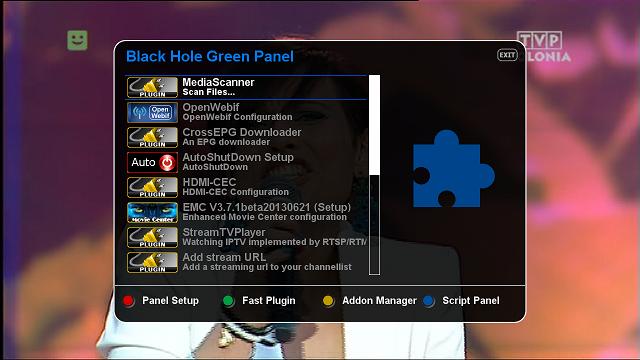
7} If you later decide you want to restore the plugins you removed, simply go back into the Black Hole Speed up panel and enable the plugins that are disabled .
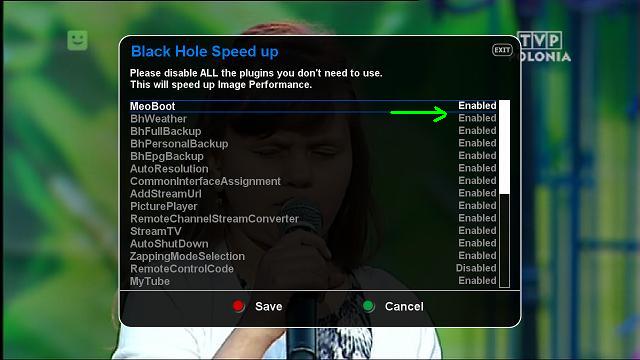
After pressing Red button to save, and rebooting the plugins will be reinstalled.

BH Speed up is recommended to be used on the Vu+ Solo, Duo and Uno because they only have a small flash memory, and removing the plugins you do not need will free up some valuable space, however it can be used on all Vu+ box's as there is no need to load all plugins if your not going to use them, you will still notice faster bootup and restart times, even on the latest Solo2 and Duo2 models.
Thank you levi, EVO and Artorius in help with translation
Thx bogdanm
GEMİNİ 4.70 NoTimeBomp DM500 CCcam 2.3.0 BARON* özel backup 25/12/2011
BET's `106 & Park' Specials Draw 2.6 Million Viewers
Power of Dreams HD 3.0 Vu+ duo Back-up Memorist 14.02.2013
Blue Shadow
BKP Pappaalfio SIF 188 SVN "Avatar" con DLNA
Hungarian broadband market grows
Dreambox SoftCam 06-09-2011
DDD-dm800se-1-4a-20111222.Sim2#84.B.riyad66.nfi
Powered by vBulletin® Copyright ©2000 - 2024, Jelsoft Enterprises Ltd.

